
PostHog Flags SDK Example
This example uses PostHog for feature flags with the Flags SDK along with the @flags-sdk/posthog PostHog adapter and the Flags Explorer.
Demo
https://flags-sdk-posthog.vercel.app/
How it works
This demo uses two feature flags in PostHog to control the visibility of two banners on the page. Both gates are configured to show/hide each banner 50% of the time.
If you deploy your own and configure the feature flags in PostHog, you can also use the Flags Explorer to enabled/disabled the features.
Deploy this template
Step 1: Link the project
In order to use the Flags Explorer, you need to link the project on your local machine.
Select the project from the list you just deployed.
Step 2: Pull all environment variables
This allows the Flags SDK and the Flags Explorer to work correctly, by getting additional metadata.
Step 3: Create Feature Flags
Head over to PostHog and create the feature flags required by this template.
Feature Flags:
Summer Salewith the keysummer_saleFree Shippingwith the keyfree_delivery
You can also find the feature flag keys in the flags.ts file.
Set both feature flags to rollout to 50% of users.
Related Templates
Flags SDK with Hypertune and Next.js

Statsig Experimentation with Flags SDK
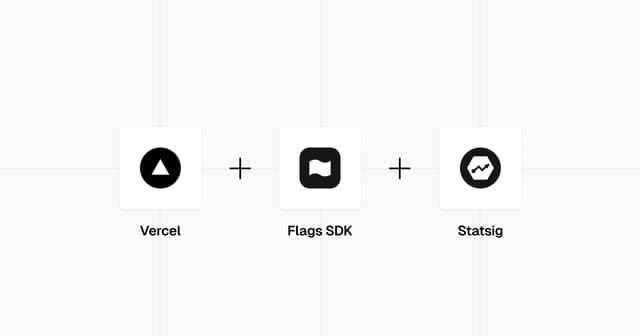
Flags SDK with OpenFeature adapter
