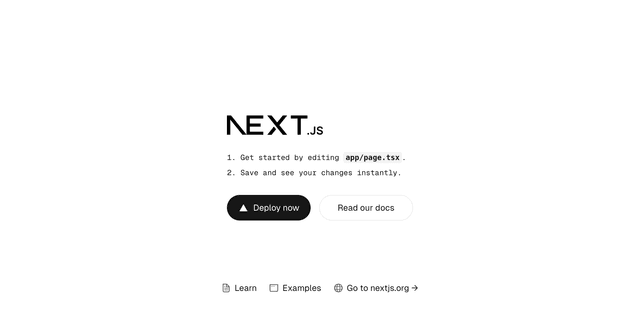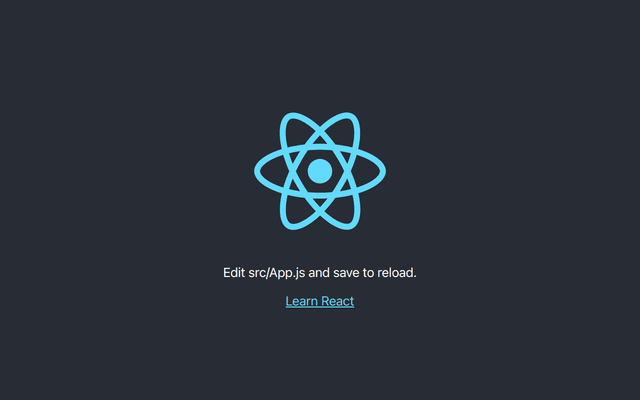Back to Templates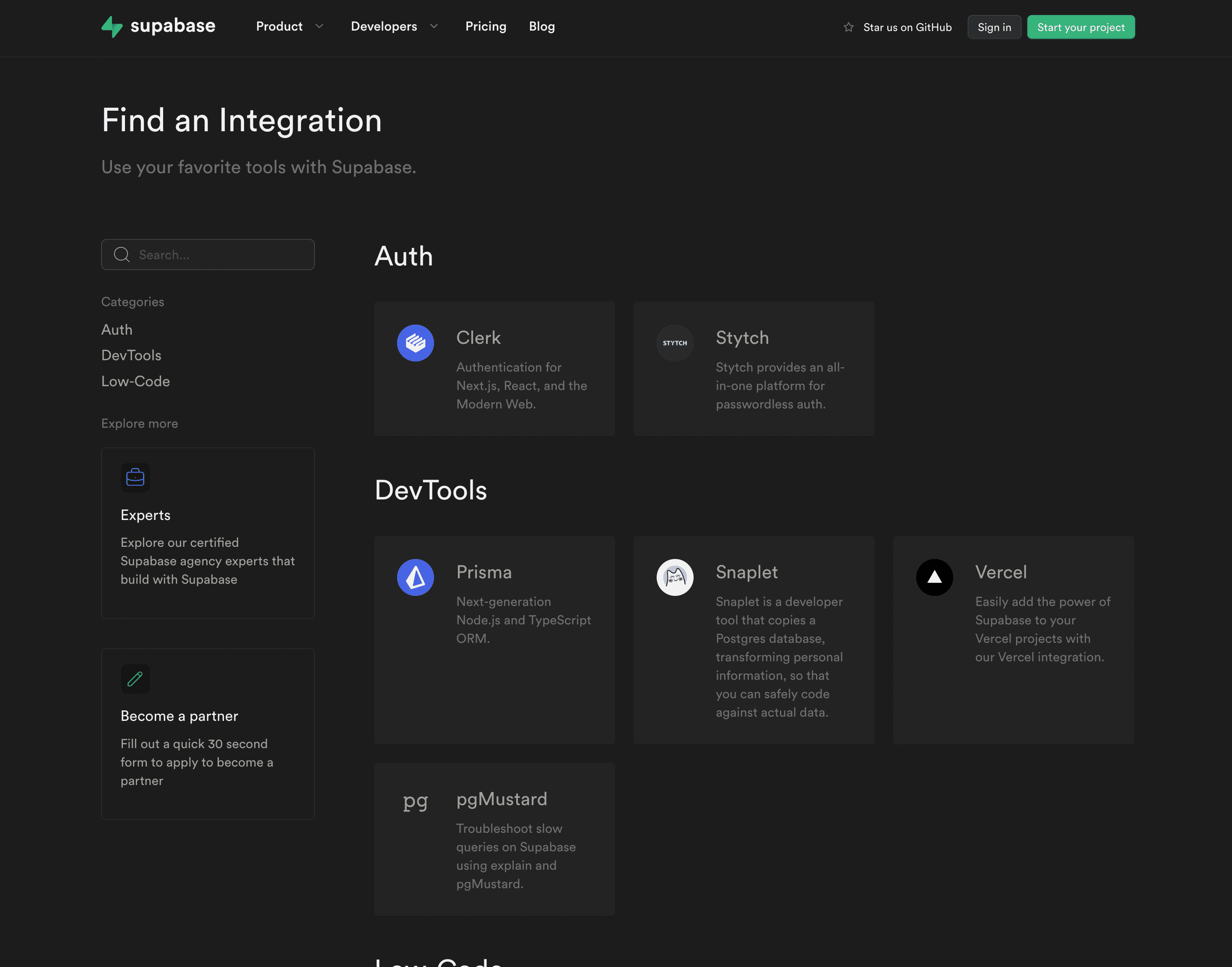
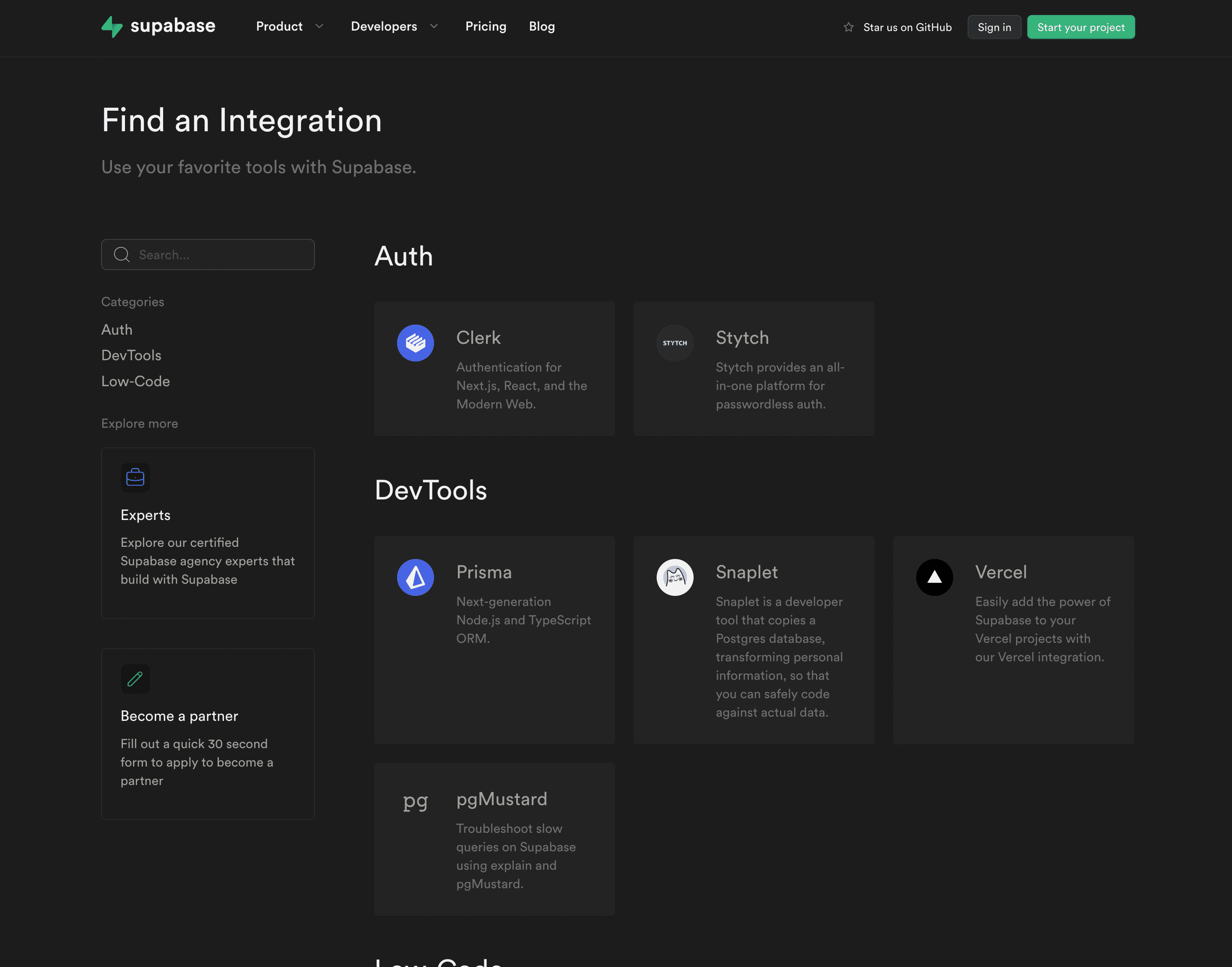
An example Next.js website that shows Postgres Full Text Search, next-image with Supabase Storage, and sending emails based on an insert trigger with Supabase Edge Functions.
How to Use
- Create a new Supabase project, or use an existing one
- Run the
schema.sqlfile in the Supabase dashboard to create the relevant tables - Update the environment variables (either in Vercel or locally) with Supabase URL and Anon Key
- Locally:
cp app/.env.local.example app/.env.local
- Deploy Supabase Edge Function for contact form notifications:
Note: SMTP_PORT must be a port other than 25, 465, and 587 as Deno Deploy does not support outgoing connections to ports. AWS SES (port 2587) is recommended.
- Setup a Supabase Function Hook to trigger the function when a new row is inserted into
partner_contacts - Insert partners into the
partnerstable. - Celebrate together 🎉