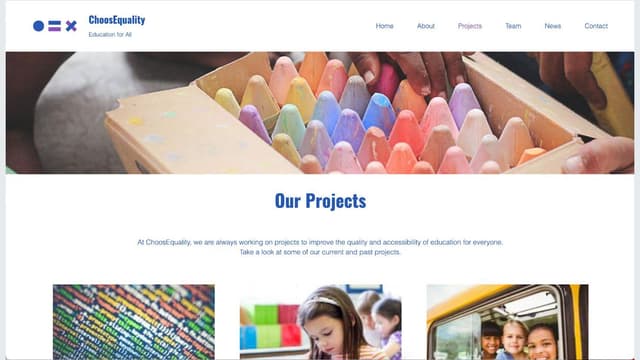Plasmic example: authentication using next-auth
This is a demo of how you can connect Plasmic with next-auth (recently renamed to auth.js) to implement authentication.
Demo link - https://plasmic-next-auth-example.vercel.app/
Project - https://studio.plasmic.app/projects/21yfH8a5FQ3G5YYAEZCSx
Getting Started
-
Hit the Deploy with Vercel, that should create a separate repo for you
-
Configure the
plasmic-initto use use project id and public api token -
Run
npx auth secretto generate a secret for next-auth -
Get the API keys from google to setup the Google OAuth.
-
Run
yarnto install dependencies -
Run the development server:
yarn dev -
Open your browser to see the result at http://localhost:3000
Learn More
With Plasmic, you can enable non-developers on your team to publish pages and content into your website or app.
To learn more about Plasmic, take a look at the following resources:
You can check out the Plasmic GitHub repository - your feedback and contributions are welcome!
Note: This Next.js project was bootstrapped with create-plasmic-app.
Related Templates
Plasmic Split Content Starter Kit

Next.js with Checkly

Wix CMS: Next.js CMS starter