You can use the following code sample to explore using parameters and
different content types with
next/og.
To learn more about OG Image Generation, see Open Graph Image
Generation.
This is the directory structure for these files:
import { ImageResponse } from 'next/og';
// App router includes @vercel/og.
// No need to install it.
const key = crypto.subtle.importKey(
'raw',
new TextEncoder().encode('my_secret'),
{ name: 'HMAC', hash: { name: 'SHA-256' } },
false,
['sign'],
);
function toHex(arrayBuffer: ArrayBuffer) {
return Array.prototype.map
.call(new Uint8Array(arrayBuffer), (n) => n.toString(16).padStart(2, '0'))
.join('');
}
export async function GET(request: Request) {
const { searchParams } = new URL(request.url);
const id = searchParams.get('id');
const token = searchParams.get('token');
const verifyToken = toHex(
await crypto.subtle.sign(
'HMAC',
await key,
new TextEncoder().encode(JSON.stringify({ id })),
),
);
if (token !== verifyToken) {
return new Response('Invalid token.', { status: 401 });
}
return new ImageResponse(
(
<div
style={{
display: 'flex',
fontSize: 40,
color: 'black',
background: 'white',
width: '100%',
height: '100%',
padding: '50px 200px',
textAlign: 'center',
justifyContent: 'center',
alignItems: 'center',
}}
>
<h1>Card generated, id={id}.</h1>
</div>
),
{
width: 1200,
height: 630,
},
);
}If you're not using a framework, you must either add
"type": "module" to your
package.json or change your JavaScript Functions'
file extensions from .js to
.mjs
Then, you need to create a frontend component that can take an id query parameter, which will be passed to the API route you created above.
Create the dynamic route [id]/page under /app/encrypted and paste the following code:
// This page generates the token to prevent generating OG images with random parameters (`id`).
import { createHmac } from 'node:crypto';
function getToken(id: string): string {
const hmac = createHmac('sha256', 'my_secret');
hmac.update(JSON.stringify({ id: id }));
const token = hmac.digest('hex');
return token;
}
interface PageParams {
params: {
id: string;
};
}
export default function Page({ params }: PageParams) {
console.log(params);
const { id } = params;
const token = getToken(id);
return (
<div>
<h1>Encrypted Open Graph Image.</h1>
<p>Only /a, /b, /c with correct tokens are accessible:</p>
<a
href={`/api/encrypted?id=${id}&token=${token}`}
target="_blank"
rel="noreferrer"
>
<code>
/api/encrypted?id={id}&token={token}
</code>
</a>
</div>
);
}If you're not using a framework, you must either add
"type": "module" to your
package.json or change your JavaScript Functions'
file extensions from .js to
.mjs
Run your project locally and browse to http://localhost/encrypted/a(b or c will also work).
Click on the generated link to be directed to the generated image.
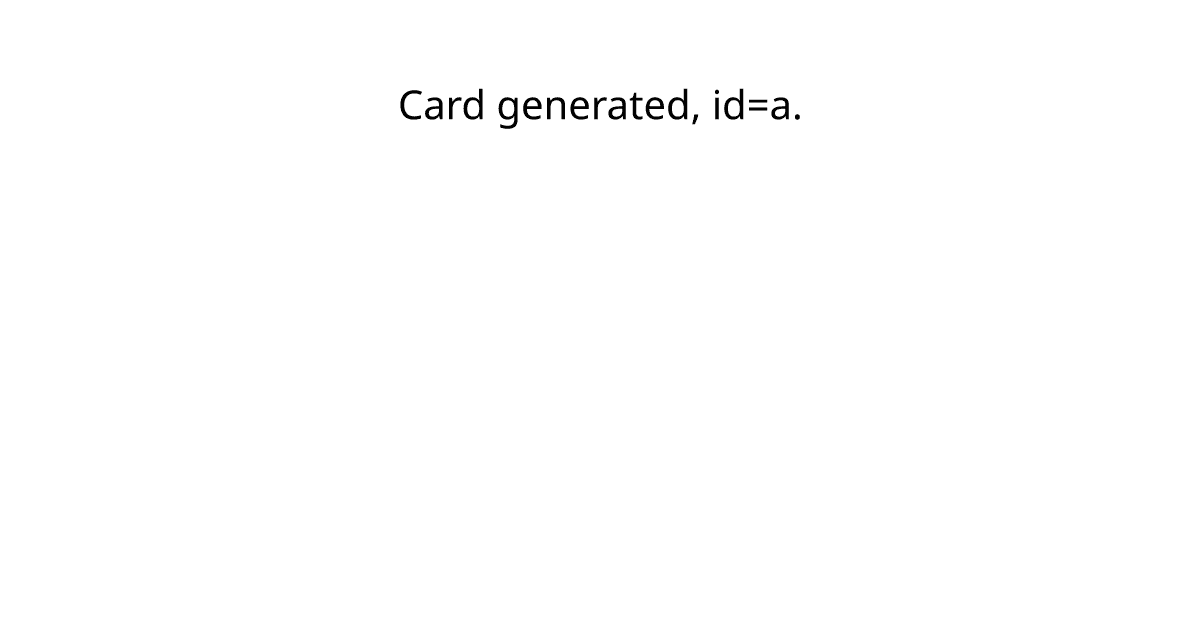
Image generated using
/api/encrypted?id=a&token=634dd7e46ec814fb105074b73e26755b0d9966c031dca05d7e7cc65a1619058e
In your actual implementation, you will use the code in /app/encrypted/[id]/page.tsx with a page to create your post html that will look like this.